Learn below everything you need to know about Vector’s cube.
Sections:
What battery does the cube use?
- Alkaline N / E90 / LR1 1.5 Volt batteries
- Do not use A23 batteries - these will damage the Cube
- Do not use rechargeable batteries - these will damage the Cube
How long does the battery last?
- Batteries come pre-installed in Vector’s Cube
- Once the pull-tab is removed, the battery will start to lose charge
- The battery will last 20-40 hours of gameplay depending on how much Vector interacts with the Cube
- To test if the battery is working, reset the cube:
- unscrew the lid from the cube
- wait for 10 seconds
- screw the lid back on
- the cube should flash red>green>blue if the battery is fine
How do I change the battery?
- Remove the cube’s screw using a cross head screwdriver and open the cube’s cover
- Remove and safely dispose of the old battery
- Insert a new battery, positive end up
- Replace the cover and screw the cover back down (not too tightly which can damage the cube)
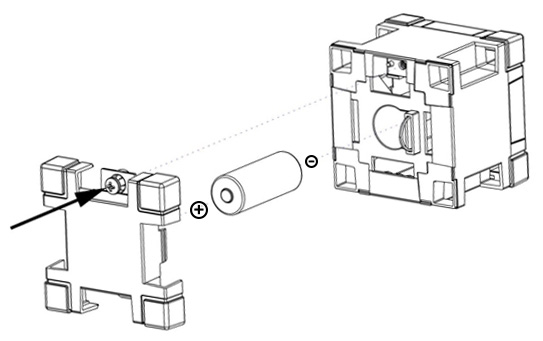
How does Vector interact with the cube?
- Vector's cube is like a pet's favorite toy, his possession, and from a technical standpoint, it's a landmark for him as he navigates and explores the area
- Vector interacts with his cube on two levels:
- Visually: He recognizes the cube by its marking (even without a battery)
- Wirelessly (the cube will show in your device's Bluetooth settings, while Vector will not): He connects wirelessly to the cube if it is nearby. If a cube is too far away or the battery is low or dead, Vector may not be able to sync with it
- Vector will tap the cube if he’s so inclined
- You can ask Vector to do a trick such as Roll the cube, Pounce or Pop a Wheelie
- You can ask Vector, “Hey Vector [wait] where is your cube?”
Why does Vector ignore his cube?
- Vector will not connect to his cube if he is sleeping. Wake him up by getting his attention with “Hey Vector!”
- If Vector’s cube is in the Vector Space, he will ignore it
- If the cube has a low battery or the battery is dead, he will not be able to connect to it
- You may try to force-sync the cube by opening the Vector app > Settings > going to Cube Status > tap “Refresh Cube” > once connected, tap “Ping Cube” to light the Cube up
- Alternatively, change the battery
