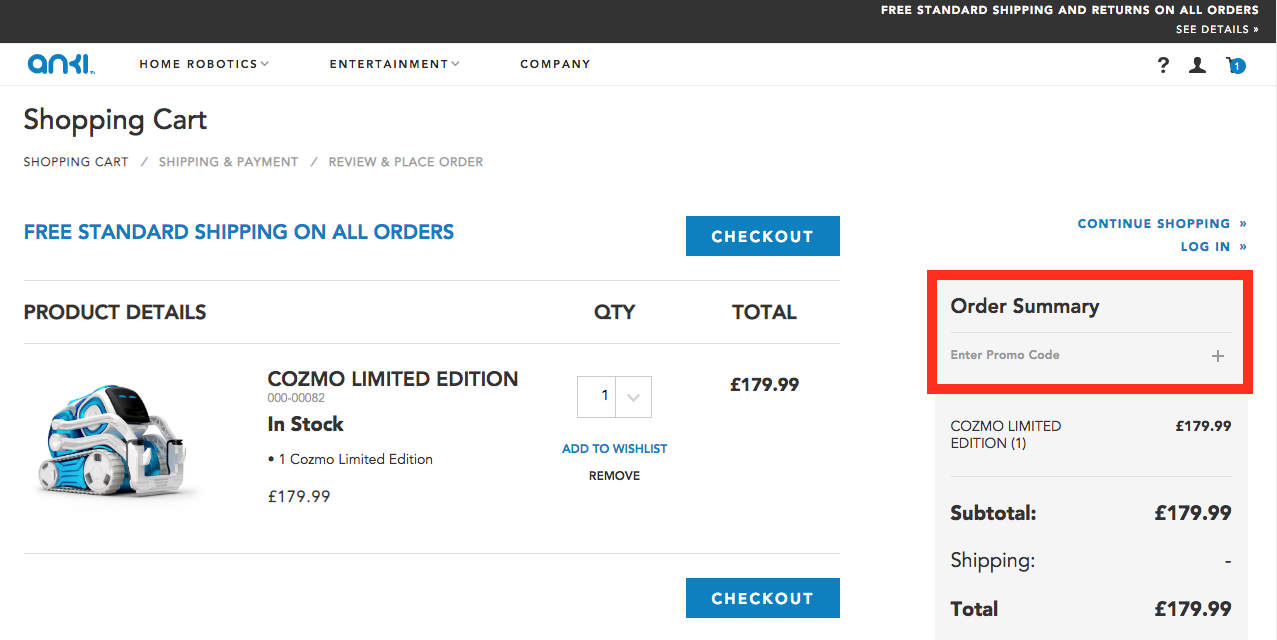If you have received a promo code to use on Anki.com, find below how to use it.
All promo codes must be entered as is - i.e. 16 alphanumeric code including hyphens and capital letters.
Notes
- We are unable to provide promo or discount codes on demand. To receive any upcoming offers by email, sign up to our Newsletter and select your country
- We are also unable to provide a refund for the amount if you did not use the code on your order. As a workaround, you may cancel / return your order and place a new order using the promo code
- To redeem your promo code, place the items in the Anki.com cart and click "View Cart" or "Go to Checkout"
- To actually enter your promo code, look in the upper right for ORDER SUMMARY. Below you'll see ENTER PROMO CODE, click on the "+" sign, enter your promo code and select, "SUBMIT"
- Ensure your discount has been applied
- Click "CHECKOUT"
- Provide the requested information
- Click REVIEW & PLACE ORDER
- Then click PLACE ORDER
- You should receive an order confirmation with your order number upon successful completion