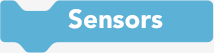Cozmo’s features at your fingertips.
You can design your own projects to build games, tell stories, make art, and create interactive moments. With code blocks for Cozmo’s movements, animations, control, display, and more, the possibilities are endless! Get really precise in how he moves.
Drive
You control which direction Cozmo goes and how fast he gets there. Add how far with a simple drop down.
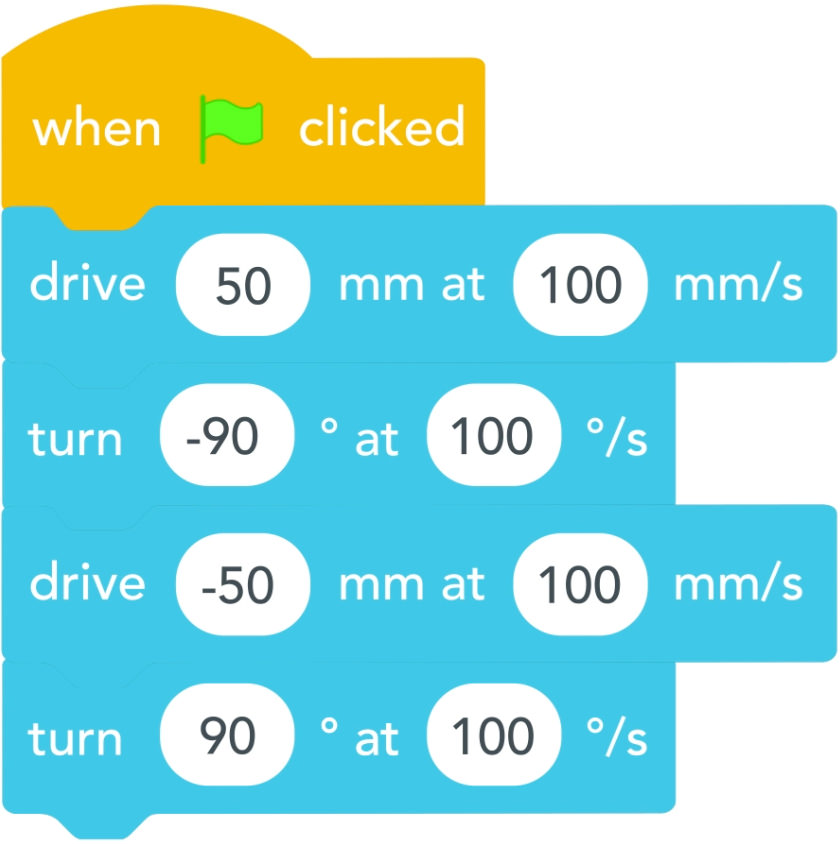
Actions
Use his lift, control his head, and light up his backpack. You can even command him to speak short phrases.
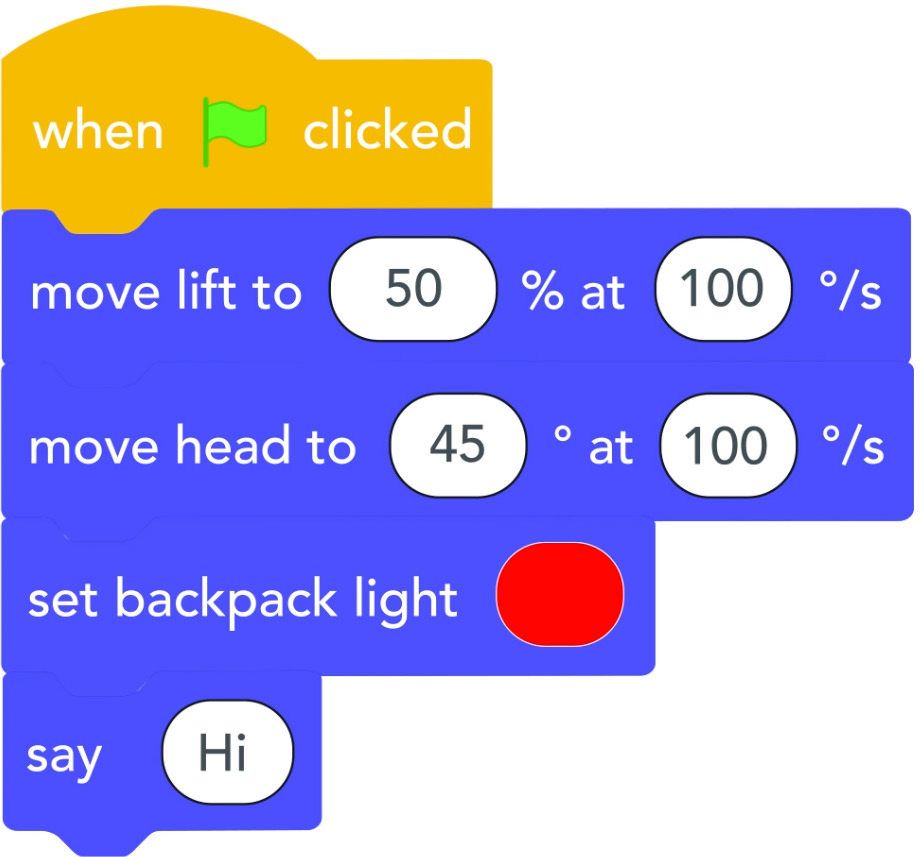
Animations
Get to know Cozmo’s personality through dozens of his unique emotions. You can even make him snore!

Events
Initiate an action by programming Cozmo to wait for a face, smile or frown. Or use one of Cozmo’s cubes as the prompt.
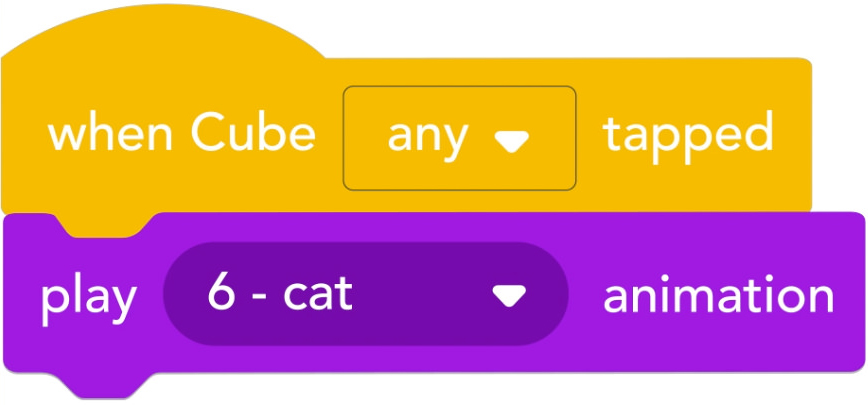
Endless possibilities for creating.